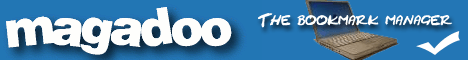FAQ
- What is magadoo?
- What is special about magadoo?
- What is the price for using this service?
- How secure are my bookmarks?
- How much links can i store within my account?
- How can i add a link to my linklist?
- How can i edit/delete an existing link?
- How can i edit/delete a category?
- What are public links and linklists?
- Is it allowed to include my linklist within my own homepage?
What is magadoo?
magadoo.de is an online favorite and bookmark manager. You can manage your bookmarks online so your favorites are available to you from anywhere (home, work, wherever).
magadoo.de is an online favorite and bookmark manager. You can manage your bookmarks online so your favorites are available to you from anywhere (home, work, wherever).
What is special about magadoo?
magadoo wants to provide the most important functions for managing the bookmarks on the web. Therefore, proposal, criticism (and also praise) are welcome and will be implemented if possible (please use our Forum or eMail).
The outcome of this is the possibiliy to access your peronal linklist without logging in to magadoo. Every user is provided with a web address (like http://www.magadoo.com/links.php?login=test&p=5be593ab2a724d73, or if bookmarks are public: http://www.magadoo.com/test.html) after registration which allows to access your bookmarks directly.
magadoo wants to provide the most important functions for managing the bookmarks on the web. Therefore, proposal, criticism (and also praise) are welcome and will be implemented if possible (please use our Forum or eMail).
The outcome of this is the possibiliy to access your peronal linklist without logging in to magadoo. Every user is provided with a web address (like http://www.magadoo.com/links.php?login=test&p=5be593ab2a724d73, or if bookmarks are public: http://www.magadoo.com/test.html) after registration which allows to access your bookmarks directly.
What is the price for using this service?
Of course this service is for free.
Of course this service is for free.
How secure are my bookmarks?
The webmaster is backing up the complete data base at regular intervals.
Additionally you can export your bookmarks and save them as a HTML-file or ADR-file (for Opera).
The webmaster is backing up the complete data base at regular intervals.
Additionally you can export your bookmarks and save them as a HTML-file or ADR-file (for Opera).
How much links can i store within my account?
The amount of links is not limited.
The amount of links is not limited.
How can i add a link to my linklist?
There are several possibilities:
1. Import locally stored browser bookmarks
Upload the bookmark file on the server and your links are added to your linklist automatically.
2. Type in the information in a html form
Use the html form that you find under "link management -> add a new link" and type in the address (URL) and a category, in which the link should appear. Optionally you can specify a description to the link which is displayd on your linklist instead of the URL.
3. Use QuickLink!
QuickLink! allows you to add links to your linklist without being logged in. If you click on the QuickLink! button (you can find this under "Settings -> QuickLink!" and at the top of each linklist) an seperate window will open and you can fill in the data you want to store.
There are several possibilities:
1. Import locally stored browser bookmarks
Upload the bookmark file on the server and your links are added to your linklist automatically.
2. Type in the information in a html form
Use the html form that you find under "link management -> add a new link" and type in the address (URL) and a category, in which the link should appear. Optionally you can specify a description to the link which is displayd on your linklist instead of the URL.
3. Use QuickLink!
QuickLink! allows you to add links to your linklist without being logged in. If you click on the QuickLink! button (you can find this under "Settings -> QuickLink!" and at the top of each linklist) an seperate window will open and you can fill in the data you want to store.
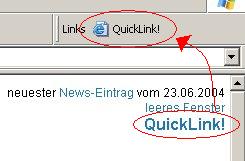
How can i edit/delete an existing link?
You have to click on the link symbols
 for a specific link for the desired action.
for a specific link for the desired action.
If you want to edit (move to another category, delete, mark as private or public) several links similtaneously you have to mark the correspondent links with the checkbox and then choose the according function at the bottom of the window.
You have to click on the link symbols

 for a specific link for the desired action.
for a specific link for the desired action.If you want to edit (move to another category, delete, mark as private or public) several links similtaneously you have to mark the correspondent links with the checkbox and then choose the according function at the bottom of the window.
How can i edit/delete a category?
Click on the category symbol and a context menu will appear which allows you to edit the category settings (name and parent category). If you click on "delete category" you will be asked to delete the category and its links. Note: If the correspondent category contains subcategories the complete subtree and all links within will be moved/deleted.
and a context menu will appear which allows you to edit the category settings (name and parent category). If you click on "delete category" you will be asked to delete the category and its links. Note: If the correspondent category contains subcategories the complete subtree and all links within will be moved/deleted.
Click on the category symbol
 and a context menu will appear which allows you to edit the category settings (name and parent category). If you click on "delete category" you will be asked to delete the category and its links. Note: If the correspondent category contains subcategories the complete subtree and all links within will be moved/deleted.
and a context menu will appear which allows you to edit the category settings (name and parent category). If you click on "delete category" you will be asked to delete the category and its links. Note: If the correspondent category contains subcategories the complete subtree and all links within will be moved/deleted.
What are public links and linklists?
By signing up (or afterwards under "settings -> user data") every user can decide whether his list should be public or not. If your list is supposed to be public your username will appear in the overview of the public linklists and every visitor is able to access your bookmarks. The direct access to your linklist is also provided through a shorter web address (example: http://www.magadoo.com/example.html). Click here to see all public linklists.
For those who do not want to have all their links public there is an option to decide for each link wether it should be public or private. Please look at "settings -> QuickLink!" where you can find the URLs for public and private access of your magadoo links.
By signing up (or afterwards under "settings -> user data") every user can decide whether his list should be public or not. If your list is supposed to be public your username will appear in the overview of the public linklists and every visitor is able to access your bookmarks. The direct access to your linklist is also provided through a shorter web address (example: http://www.magadoo.com/example.html). Click here to see all public linklists.
For those who do not want to have all their links public there is an option to decide for each link wether it should be public or private. Please look at "settings -> QuickLink!" where you can find the URLs for public and private access of your magadoo links.
Is it allowed to include my linklist within my own homepage?
Yes it is allowed. You can find the URL in the settings under "QuickLink!".
Yes it is allowed. You can find the URL in the settings under "QuickLink!".